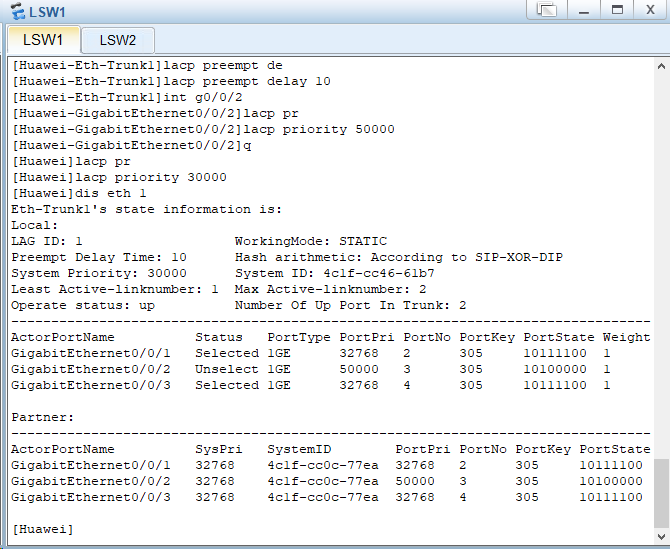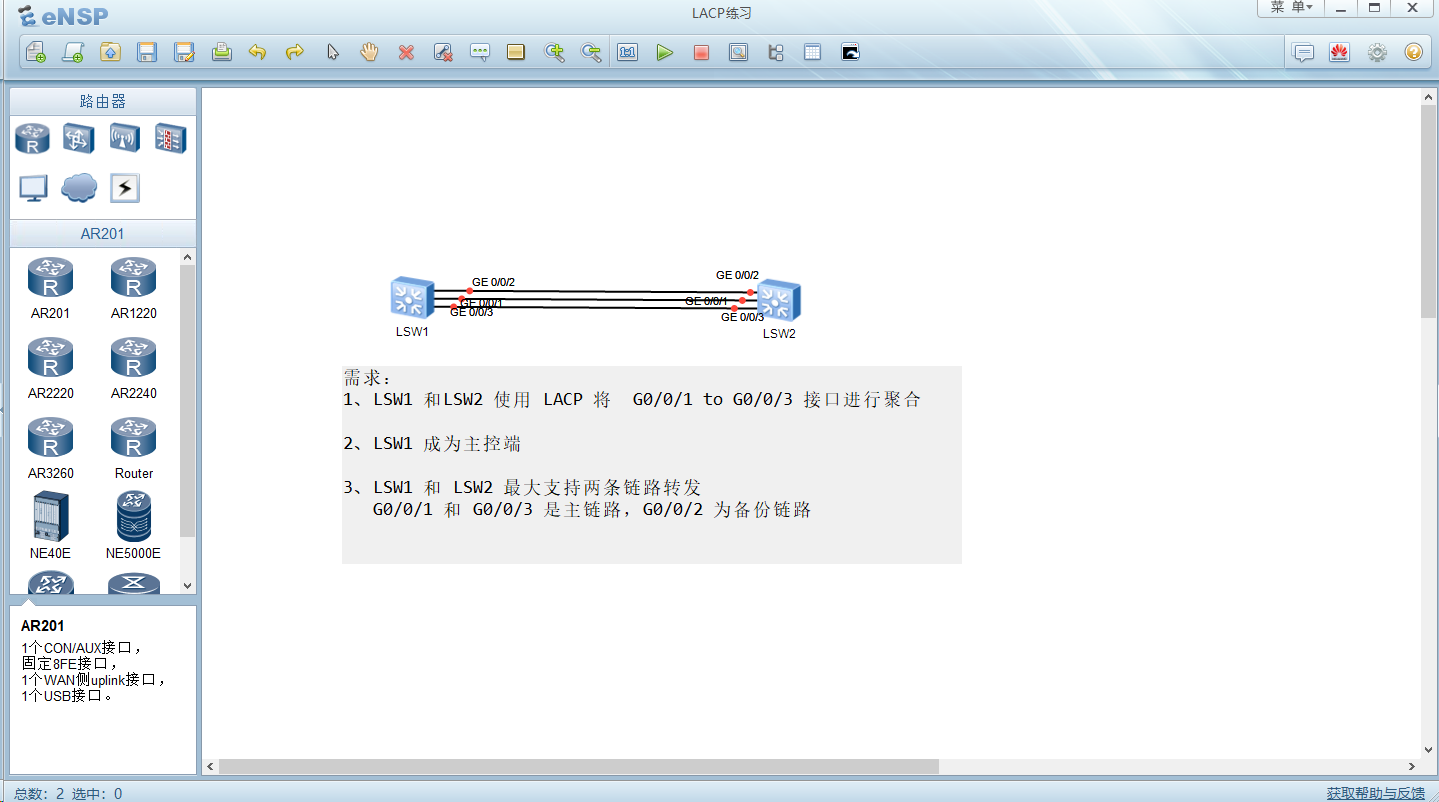
通过该实验,理解LACP的工作原理。
拓扑:
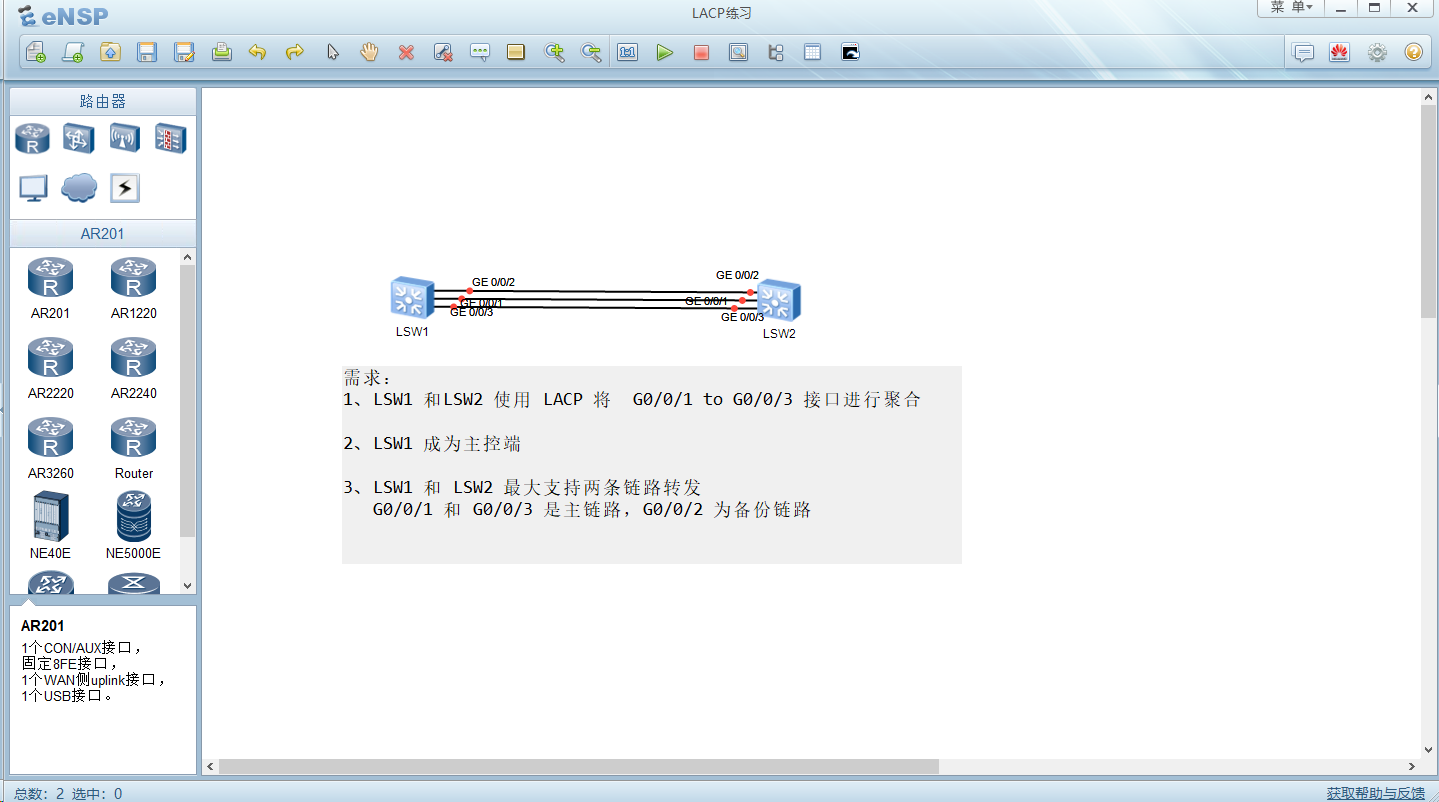
需求:
1、LSW1 和LSW2 使用 LACP 将 G0/0/1 to G0/0/3 接口进行聚合
2、LSW1 成为主控端
3、LSW1 和 LSW2 最大支持两条链路转发
G0/0/1 和 G0/0/3 是主链路,G0/0/2 为备份链路
1.LSW1 使用 LACP 将 G0/0/1 to G0/0/3 接口进行聚合
2.LSW1 成为主控端
3.LSW1 最大支持两条链路转发
SW1的配置:
[Huawei]sys SW1
[SW1]vlan batch 10 20
[SW1]interface Eth-Trunk 1
[SW1-Eth-Trunk1]mode lacp-static
[SW1-Eth-Trunk1]max active-linknumber 2
[SW1-Eth-Trunk1]trunkport GigabitEthernet 0/0/1 to 0/0/3
[SW1-Eth-Trunk1]port link-type trunk
[SW2-Eth-Trunk1]port trunk allow-pass vlan 10 20
[SW1-Eth-Trunk1]lacp preempt enable
[SW1-Eth-Trunk1]lacp preempt delay 10
[SW1-Eth-Trunk1]int g0/0/2
[SW1-GigabitEthernet0/0/2]lacp priority 50000
[SW1]lacp priority 30000
1.LSW1 使用 LACP 将 G0/0/1 to G0/0/3 接口进行聚合
2. LSW1 成为主控端
3.LSW1 最大支持两条链路转发
SW2的配置:
[Huawei]sys SW1
[SW2]vlan batch 10 20
[SW2]interface Eth-Trunk 1
[SW2-Eth-Trunk1]mode lacp-static
[SW2-Eth-Trunk1]mode lacp-static
[SW2-Eth-Trunk1]trunkport GigabitEthernet 0/0/1 to 0/0/3
[SW2-Eth-Trunk1]port link-type trunk
[SW2-Eth-Trunk1]port trunk allow-pass vlan 10 20
[SW2-Eth-Trunk1]max active-linknumber 2
[SW2-Eth-Trunk1]int g0/0/2
[SW2-GigabitEthernet0/0/2]lacp priority 50000结果: